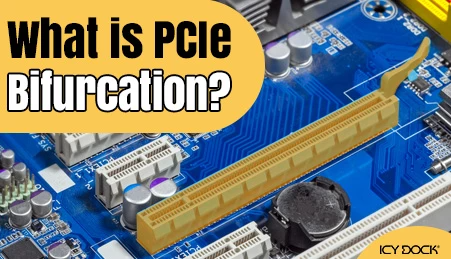- Home
- Store
- Removeable NVMe SSD Enclosures
- M.2 SSD Series
- PCIe Expansion Slot
- ToughArmor MB720M2K-B: 4 Bay M.2 NVMe SSD PCIe 4.0 Mobile Rack Enclosure
ToughArmor MB720M2K-B: 4 Bay M.2 NVMe SSD PCIe 4.0 Mobile Rack Enclosure
The ToughArmor MB720M2K-B is a 4-bay M.2 NVMe SSD PCIe 4.0 mobile rack enclosure for external 5.25" drive bays, featuring 4 Mini-SAS HD SFF-8643 connectors. It delivers high-speed storage performance and does not support Tri-mode.
- Brand: Icy Dock
- Shipping:
Learn More
 Introducing the innovative Removable 4 x M.2 NVMe PCIe 5.0 x4 SSD Mobile Rack Adapter Card, ExpressSlot MB204MP-B, designed for the PCIe 4.0/5.0 x16 Expansion Slot. Achieve remarkable data transfer speeds of up to 128Gbps per drive within a single PCIe slot. By utilizing motherboards with PCIe Bifurcation capability (x4, x4, x4, x4 for a x16 slot), the MB204MP-B allows users to quickly add or remove four independent M.2 NVMe SSDs through a single PCIe x16 slot. This product is the first mobile rack enclosure enabling easy addition and removal of 4 M.2 NVMe SSDs directly on a PCIe adapter card. Ideal for environments requiring high-density M.2 NVMe SSD installations in limited space, the MB204MP-B ensures quick maintenance, upgrades, and drive replacement. This makes it perfect for applications such as data centers, high-performance computing, and enterprise storage solutions, where space efficiency and ease of access are crucial.
Introducing the innovative Removable 4 x M.2 NVMe PCIe 5.0 x4 SSD Mobile Rack Adapter Card, ExpressSlot MB204MP-B, designed for the PCIe 4.0/5.0 x16 Expansion Slot. Achieve remarkable data transfer speeds of up to 128Gbps per drive within a single PCIe slot. By utilizing motherboards with PCIe Bifurcation capability (x4, x4, x4, x4 for a x16 slot), the MB204MP-B allows users to quickly add or remove four independent M.2 NVMe SSDs through a single PCIe x16 slot. This product is the first mobile rack enclosure enabling easy addition and removal of 4 M.2 NVMe SSDs directly on a PCIe adapter card. Ideal for environments requiring high-density M.2 NVMe SSD installations in limited space, the MB204MP-B ensures quick maintenance, upgrades, and drive replacement. This makes it perfect for applications such as data centers, high-performance computing, and enterprise storage solutions, where space efficiency and ease of access are crucial.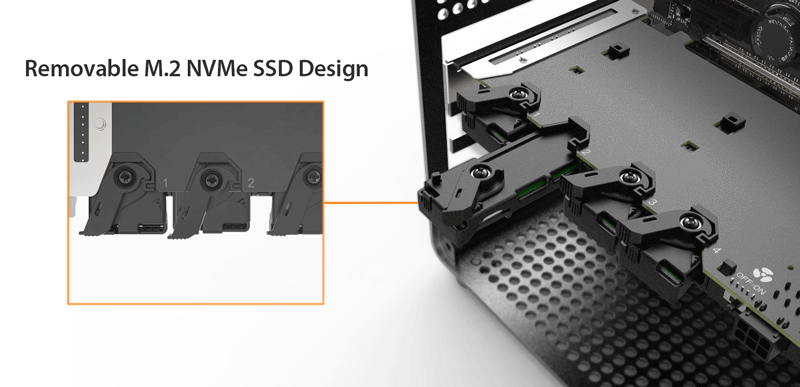 Effortless SSD Tray Removal DesignThe newly designed removable M.2 SSD tray of the MB204MP-B offers a compact and space-saving solution. Its quick-release knob is ergonomically designed for easy operation. Users can swiftly open the side panel of their computer case and slide the quick-release knob to the left to extract the M.2 SSD tray with minimal effort. This entire process takes less than a minute, providing a significant improvement in convenience compared to traditional M.2 adapter cards, which require the removal of the adapter card from the motherboard and unscrewing the M.2 SSD.
Effortless SSD Tray Removal DesignThe newly designed removable M.2 SSD tray of the MB204MP-B offers a compact and space-saving solution. Its quick-release knob is ergonomically designed for easy operation. Users can swiftly open the side panel of their computer case and slide the quick-release knob to the left to extract the M.2 SSD tray with minimal effort. This entire process takes less than a minute, providing a significant improvement in convenience compared to traditional M.2 adapter cards, which require the removal of the adapter card from the motherboard and unscrewing the M.2 SSD.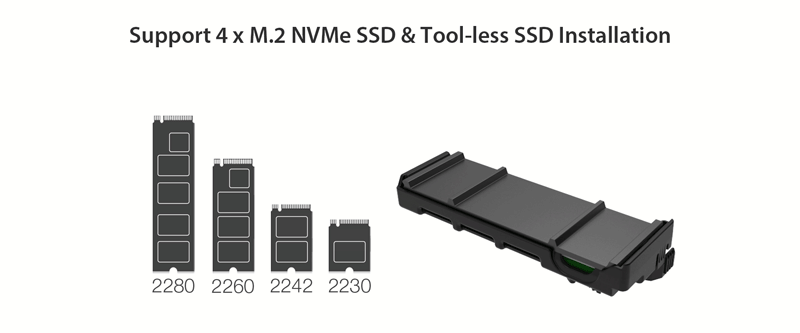 Innovative Tool-less M.2 SSD Tray DesignThe MB204MP-B is equipped with removable drive trays that allow tool-less drive removal and installation. Simply unlock the quick-release knob to release the drive tray and access the M.2 NVMe SSDs without dealing with any tools or screws. Each M.2 slot is compatible with various M.2 drive lengths from 30mm to 80mm (2230 / 2242 / 2260 / 2280).
Innovative Tool-less M.2 SSD Tray DesignThe MB204MP-B is equipped with removable drive trays that allow tool-less drive removal and installation. Simply unlock the quick-release knob to release the drive tray and access the M.2 NVMe SSDs without dealing with any tools or screws. Each M.2 slot is compatible with various M.2 drive lengths from 30mm to 80mm (2230 / 2242 / 2260 / 2280).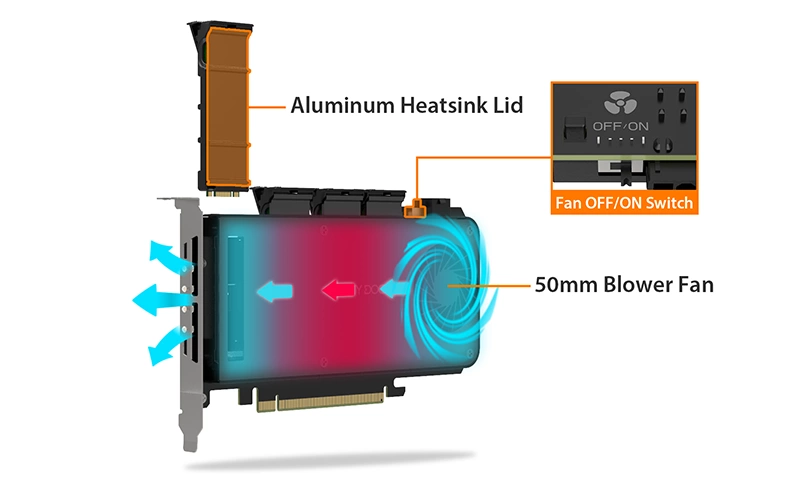 Advanced Cooling Mechanism for Superior PerformanceThe MB204MP-B incorporates an advanced cooling mechanism to maintain the optimal operating temperature of M.2 NVMe SSDs. Each removable drive tray features an aluminum heatsink lid that efficiently dissipates heat generated by the SSDs. The included thermal pads ensure effective heat transfer from the SSDs to the aluminum heatsink, maximizing cooling efficiency. Additionally, the airflow design channels air through the system, expelling hot air quickly and maintaining a cool environment for the SSDs. The unit is equipped with a 50mm blower fan to enhance cooling further. For systems with adequate cooling or environments requiring minimal noise, the MB204MP-B includes a fan on/off switch, allowing users to disable the fan as needed.
Advanced Cooling Mechanism for Superior PerformanceThe MB204MP-B incorporates an advanced cooling mechanism to maintain the optimal operating temperature of M.2 NVMe SSDs. Each removable drive tray features an aluminum heatsink lid that efficiently dissipates heat generated by the SSDs. The included thermal pads ensure effective heat transfer from the SSDs to the aluminum heatsink, maximizing cooling efficiency. Additionally, the airflow design channels air through the system, expelling hot air quickly and maintaining a cool environment for the SSDs. The unit is equipped with a 50mm blower fan to enhance cooling further. For systems with adequate cooling or environments requiring minimal noise, the MB204MP-B includes a fan on/off switch, allowing users to disable the fan as needed.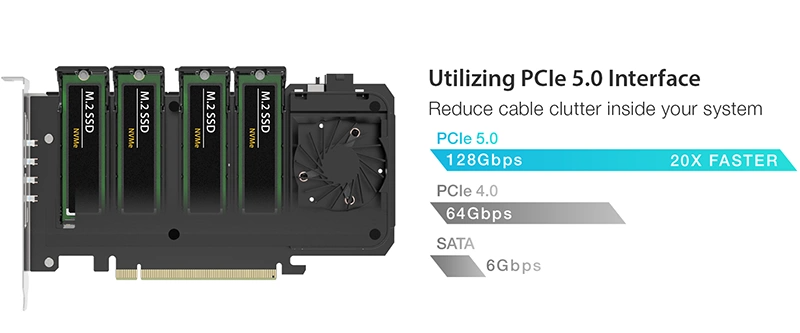 Superior PCIe 5.0 PerformanceThe advantage of utilizing the PCIe 5.0 interface is that it provides power and data through a single PCIe slot, reducing the system’s cable clutter. In addition, the blazing-fast 128Gbps transfer speed is significantly faster than SATA III, making it an ideal solution for data-intensive applications such as machine learning, cloud computing, data mining, or even image processing.
Superior PCIe 5.0 PerformanceThe advantage of utilizing the PCIe 5.0 interface is that it provides power and data through a single PCIe slot, reducing the system’s cable clutter. In addition, the blazing-fast 128Gbps transfer speed is significantly faster than SATA III, making it an ideal solution for data-intensive applications such as machine learning, cloud computing, data mining, or even image processing.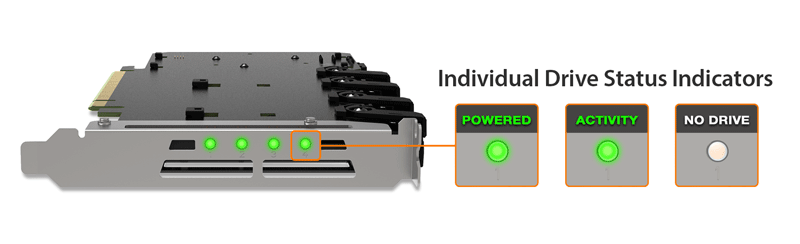 Individual Drive Status IndicatorsThe MB204MP-B is equipped with LED indicators on the PCIe faceplate to show the status of drive power and activity. The LEDs will automatically power off when no drive is detected to save energy.
Individual Drive Status IndicatorsThe MB204MP-B is equipped with LED indicators on the PCIe faceplate to show the status of drive power and activity. The LEDs will automatically power off when no drive is detected to save energy. The MB204MP-B is compatible with Intel® VROC (Virtual RAID-on-CPU) function and AMD PCIe 5.0 NVMe RAID, allowing you to create bootable RAID 0/1/5/10 array with up to four M.2 NVMe 5.0 SSDs without needing a pricey RAID controller card. In addition, the removable SSD tray design allows you to swap SSDs without unmounting the MB204MP-B from the PCIe slot, making drive maintenance a more efficient and straightforward process.
The MB204MP-B is compatible with Intel® VROC (Virtual RAID-on-CPU) function and AMD PCIe 5.0 NVMe RAID, allowing you to create bootable RAID 0/1/5/10 array with up to four M.2 NVMe 5.0 SSDs without needing a pricey RAID controller card. In addition, the removable SSD tray design allows you to swap SSDs without unmounting the MB204MP-B from the PCIe slot, making drive maintenance a more efficient and straightforward process.
Note: MB204MP-B acts as a bridge between the host (motherboard) and drive. The RAID function is subject to the motherboard design and requirements.- Main Features
• Fits 4x M.2 PCIe NVMe SSD from 30-80mm (2230, 2242, 2260, 2280)• Uses 1x PCIe 5.0 x16 slot (PCIe Bifurcation x4, x4, x4, x4 for PCIe 16x is required to access four drives)
• Installs to a single-width full-height PCIe express slot• Removable drive tray with tool-less drive installation for easy drive maintenance• Quick release knob design allows for fast and easy SSD removal and installation• Fan on/off switch provides flexibility for systems with sufficient cooling or noise-sensitive environments• Active-Power Technology (APT) – saves power by shutting the device when no drive is installed• PCIe interface provides power and data transfer to reduce cable clutter• The included thermal pad conducts heat from the SSD to the aluminum heatsink lid• Industry-leading 3-year limited warranty against all defects• Complimentary support from a professionally trained US-based technical support agent
SpecificationModel Number : MB204MP-B Color : Black Support Drive Size : M / B + M key M.2 PCIe NVMe SSD 2230/2242/2260/2280 Compatible Drive Type : M.2 PCIe 3.0/4.0/5.0 NVMe SSD Number of Drives : 4 Drive Bay : 1 x PCIe 5.0 or 4.0 x16 expansion slot
(motherboard required PCIe x16 slots bifurcated into x4/x4/x4/x4)Host Interface : PCIe 5.0 x16 Power Input : 1 x PCIe golden finger
1 x PCIe 6 pin power connectorTransfer Rate : PCIe 5.0 x4 up to 128Gbps per SSD Support SSD Capacity : No limitation Drive Cooling : 1 x 50 x 50 x 15mm fan Structure / Material : Metal IO bracket/cover with PCBA and plastic shield Hot Plug : Yes Product Dimension (W x H x D) : 126.9 x 21.59 x 204.5 mm Product Net Weight : 229g Package Gross Weight : 370g Drive Activity LED Indication : Device power: solid green
Device activity: flashing green
Empty: LED offPackage Contents : Device, user manual, thermal pads, M.2 SSD mounting clips, screws Connector Insertion Rate : 5,000 Humidity : 5%~65% RH Operating Temperature : 0°C to 60°C (32°F to 140°F) Storage Temperature : -35°C to 70°C (-31°F to 158°F) Compliance : CE, RoHS, REACH Warranty : 3 years FAQQ: The system does not detect the M.2 SSD I installed in the ICY DOCK enclosure. What should I do?
A: Since the M.2 SSD is not designed for hot-swapping, we highly recommend powering off the device/system before inserting or removing an M.2 SSD. If the system is still unable to detect the drive, follow the steps below to scan for new hardware manually:
Windows 11 / Windows 10 / Windows 8 – In the search box on the taskbar, type device manager, and click it from the menu. Once the device manager window pops up, right-click on the disk drive icon, and click scan for hardware changes.
Windows 7 – Right-click on the computer icon on the desktop, select properties, click device manager, right-click on the disk drive icon and then click scan for hardware changes.
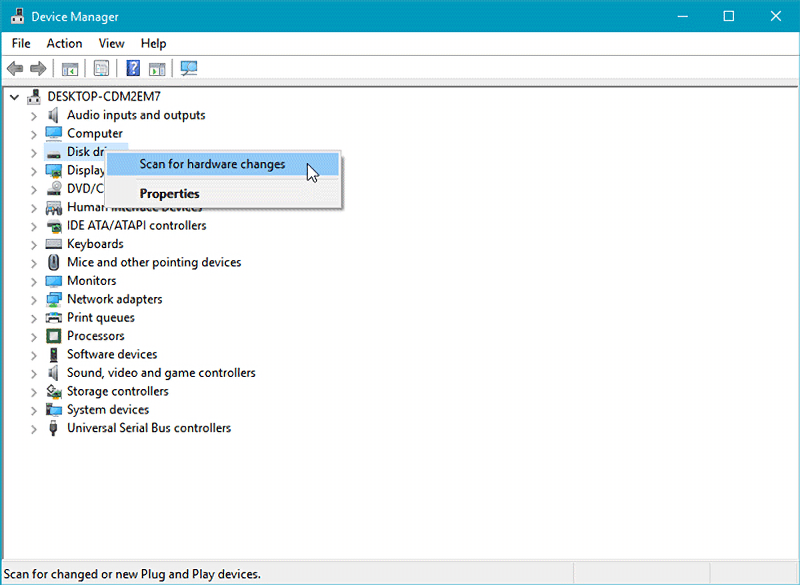
Q: I'm having the difficulties closing the lid of the drive tray and unable to insert the drive tray all the way to the drive enclosure after placing the M.2 SSD onto the drive tray.
A: Make sure to lock the M.2 SSD with the adjustable M.2 locker. The tray lid will not close properly if the M.2 locker is not fully secured. If you are having difficulty secure the M.2 locker or close the cover, the M.2 SSD you are using may not follow the standard M.2 SSD thickness, which is less than 1.5mm height for each side with a total height that does not exceed 3.8mm. Using the M.2 SSD with non-standard thickness will cause improper tension on the M.2 locker and tray lid and make the M.2 connector misaligned. If you are having issues inserting the drive tray to the enclosure, please stop the operation immediately and check the drive thickness to ensure it follows the standard M.2 SSD thickness - less than 1.5mm height for each side and less than 3.8mm for total height.
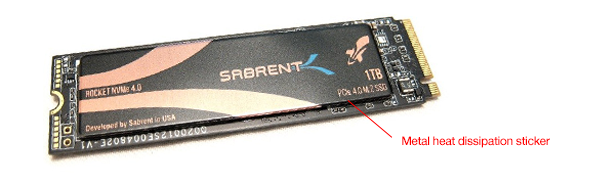
Note: Some M.2 SSD uses a metal heat dissipation sticker that causes each side's thickness more than the 1.5mm. Remove the sticker will solve the problem, but do it at your own risk (might void the warranty of SSD)
ICY DOCK enclosure is design to be compatible with M.2 SSD that has standard thickness. We highly recommend checking the drive thickness before purchase, and please refer to the incompatible M.2 SSD list below for further information:
M.2 NVMe SSDs known to be incompatible due to physical fitment with ICY DOCK enclosure:
Please contact tech@icydock.com if the problem persists so we can resolve the issue as soon as possible.
Click here to report a compatible/incompatible M.2 SSD.
Q: I want to see the drive status from the front panel on PC case/chassis. What should I do?
A: There is a 2-pin front panel header(s) on the PCBA of the product. The drive status can be displayed from the front panel after connecting the front I/O wire to the corresponding 2-pin header of the product. For detailed connected methods, please refer to the user manual of the PC case/chassis.
Drive Status LED Indication Power Solid Light Drive Access Flashing Light Note: The I/O wire connected to the PC case/chassis are not included in the product package.
Q:When I install the card to my system, my system refuses to boot or go into BIOS?
A:Check to see if there are any BIOS updates for the motherboard of the system. A few restarts after updating BIOS may be needed before MB204MP-B is usable. Follow the instructions on BIOS updates with the manufacturer of the motherboard. If issue still persist after BIOS update, please contact us.
ed Articles