- Home
- Store
- RAID Solutions
- MB902SPR-B R1: Dual 2.5" SATA Drive Removable RAID 1 & JBOD Mobile Rack Enclosure
MB902SPR-B R1: Dual 2.5" SATA Drive Removable RAID 1 & JBOD Mobile Rack Enclosure
The ToughArmor RAID MB902SPR-B R1 is a versatile mobile rack enclosure for 5.25" bays, supporting dual 2.5" SATA drives. It features RAID 1 and JBOD configurations for enhanced data protection and flexibility.
- Brand: Icy Dock
- SKU: 4713227445771
- Shipping:
Learn More
- The ToughArmor RAID MB902SPR-B R1 is a dual bay RAID 1 & JBOD enclosure that supports 2 x 2.5" SATA SSD/HDD in a 5.25" optical drive bay of your computer/workstation/rackmount system. The MB902SPR-B R1 is equipped with built-in hardware RAID chipset and easy-to-read RAID status LED indicators, letting you effortlessly mirror the 2.5" drives for data redundancy and monitoring the RAID status without pairing with a RAID card or using RAID monitoring software. In addition, the built-in RAID chipset does all the calculations without using the system resources, which improves the system's performance compared to motherboard RAID or software RAID. Finally, the removable drive trays and hot-swap feature let you replace a failed drive without shutting down the system, making the MB902SPR-B R1 a perfect drive enclosure for any mission-critical computing system, such as industrial automation systems and file server systems.
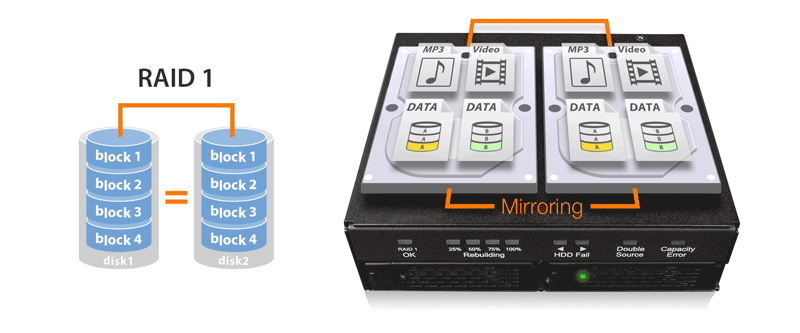 Built-In RAID 1 & JBODWith the built-in JMS562 RAID chipset, you can effortlessly add a RAID 1 array to any computer system that uses a SATA connection without needing a RAID controller card or RAID-compatible motherboard. Simply connect the ToughArmor RAID enclosure to the system's SATA and power ports, insert 2 x 2.5" drive, and the ToughArmor automatically mirror the drives for data redundancy to prevent data loss or system downtime caused by a hard drive failure. In addition, the newly added JBOD mode allows you to view two individual drives (SATA port multiplier required) or erase the RAID table from the drives without using drive-erasing software or MS-DOS commands.
Built-In RAID 1 & JBODWith the built-in JMS562 RAID chipset, you can effortlessly add a RAID 1 array to any computer system that uses a SATA connection without needing a RAID controller card or RAID-compatible motherboard. Simply connect the ToughArmor RAID enclosure to the system's SATA and power ports, insert 2 x 2.5" drive, and the ToughArmor automatically mirror the drives for data redundancy to prevent data loss or system downtime caused by a hard drive failure. In addition, the newly added JBOD mode allows you to view two individual drives (SATA port multiplier required) or erase the RAID table from the drives without using drive-erasing software or MS-DOS commands.- Advanced RAID Status LED IndicatorsThe ToughArmor RAID MB902SPR-B R1 is equipped with easy-to-read RAID status LED indicators for RAID 1 health monitoring during the operation so users can quickly grasp the live RAID status without installing the RAID monitoring software. However, if your application requires using RAID monitoring software, it is available for download and installation on Windows/Mac computers.
- EZ-Slide Removable Drive TraysThe ToughArmor RAID MB902SPR-B R1 features full metal removable EZ-Slide drive trays, allowing the user to install or remove drives without opening the computer case or powering off the computer. The EZ-Slide Tray supports 5-15mm height 2.5" SSD/HDD and is compatible with ToughArmor enclosures, including MB991SK-B / MB991IK-B (1x Drive), MB994IPO-3SB / MB602SPO-B (2x Drive), and MB607SP-B / MB994SP-4S / MB994SP-4SB-1(4x Drive). This allows you to continue using the same drive trays from these enclosures and exchange drives between systems without unmounting the drive from the tray.
- EMI GroundingMaking sure your drives are properly grounded is important, especially through many drive swaps. Without it, there is a high possibility that there may be static shocks that could damage your drives or may result in losing your important data. Our EMI grounding technology ensures a stable and safe environment for the HDD/SSD used, which improves reliability.
- Safe and SecureRuggedized full metal chassis and trays ensure maximum drive security and further aids in drive heat dissipation. A built-in anti-vibration mechanism helps to reduce noise and protects against environmental damage.
- Packed with FeaturesLarge ventilation holes are placed around the enclosure to work alongside your system's cooling system to keep your drives at optimal temperatures.
- The ToughArmor MB902SPR-B R1 supports SATA 7 pin data and 15 pin power cables with locking latches, so you will never need to worry about the cables unintentionally disconnecting from the enclosure. Once the cables are connected, they will stay in place.
- Enhance Security with Our Lockable Drive TrayIf your application demands added physical security to protect valuable data from theft, you can upgrade with the compatible lockable drive tray MB994TK-B for an instant security boost to your MB902SPR-B R1. For bulk orders of MB902SPR-B R1 pre-equipped with lockable drive trays, reach out to our sales team at sales01@icydock.com (Minimum Order Quantity applies).
- Make ToughArmor On-The-GO! With MB991U3-1SBTo access your data outside of your system or in a remote location, the ToughArmor MB991U3-1SB is the way to go about. The drive tray slot of MB991U3-1SB is compatible with a variety of ToughArmor drive trays including the ToughArmor MB991, MB992, MB994, MB996 and MB998 series. This allows existing ToughArmor users to access their internal drive externally without opening up the case. It is a great tool for an individual drive diagnostic test. If you need to do a safe data erase or just simply expending system storage capacity, just remove the tray from the internal ToughArmor unit and insert it in the MB991U3-1SB to perform individual tasks externally with USB 3.0 interface. Best of all, the MB991U3-1SB uses USB bus-powered and it does not require a power adapter to operate. Simply connect the USB cable to any system and you are ready to go.
ICY DOCK SSD/HDD RAID Enclosures for 5.25" Optical Drive Bay • Dual 2.5"+3.5" SATA Drive + HW RAID 1 & JBOD w/ Advanced RAID status Indicators – MB901SPR-B R1 • Dual 2.5" SATA SSD/HDD + HW RAID 1 & JBOD w/ Advanced RAID status Indicators – MB902SPR-B R1 ICY DOCK SSD/HDD RAID Enclosures for External 3.5" Drive Bay • Dual 2.5" SATA SSD/HDD + HW RAID-0/1/BIG/JBOD – MB992SKR-B ICY DOCK 2.5" SSD/HDD to 3.5" HDD RAID Adapter for 3.5" HDD Bay • Dual 2.5" SATA SSD/HDD + HW RAID-0/1/BIG/JBOD – MB982SPR-2S R1 (special order only) Which FatCage MB902SPR is right for you? Model MB902SPR-B MB902SPR-B R1 Support Modes RAID 1 RAID 1 & JBOD RAID Mode Switch N/A Yes Difference No JBOD function and required to use advanced erasing software or DOS commands to erase the RAID table written on the drives. Support JBOD mode, which allows you to see two individual drives and quickly erase the RAID table on the drive without using advanced erasing software or DOS commands. Customizable ICY DOCK Drive Enclosures: Tailored to Meet TAA & UL Certification Standards and More!At ICY DOCK, we understand the paramount importance of adhering to various industry and safety standards. While our standard products are already crafted with the highest quality in mind, we also provide our customers with the option to customize ICY DOCK drive enclosures and mobile racks to meet their specific certification requirements. This includes standards such as TAA and UL to wide temperature tests.
Our dedicated team is fully prepared to adjust product materials and designs to ensure complete compliance. Furthermore, we offer comprehensive guidance to our clients throughout the certification process. Our goal is to not only meet precise specifications but also ensure that our products successfully pass stringent tests. Below, you'll find a detailed table listing all the optional certifications that can be tested with our customizable solutions.Optional Certifications Available for ToughArmor RAID MB902SPR-B R1 TAA Trade Agreements Act Compliance UL Safety Standard Certification UL94 Flammability of Plastic Materials FCC Federal Communications Commission Compliance Wide Temperature MIL-STD-810H - Method 501.7 & 502.7 Customizing ICY DOCK products for specific certifications involves fees for the creation of the certificates, including necessary testing. Please note that some certificates may require recurring fees to remain valid. For more details and inquiries,please contact us at tech@icydock.com
Main Features• Supports 2 x 2.5" SSD/HDD, from 5-15mm height • Supports RAID 1 and JBOD modes • Installs into any standard external 1 x 5.25" optical drive bay • Supports up to 6 Gbps data transfer speed • Built-In JMS562 hardware RAID chipset • Easy-to-read RAID status LED indicators for drive power, access, fail, and RAID 1 rebuilding process • Supports SATA and 15-pin power cable with locking latch design • Anti-Vibration Technology (AVT) – reduces noise and protects against environmental damage • EMI Grounding – protects HDDs/SSDs from electrical damage • Eagle-hook tray latch securely holds the tray inside the enclosure • Ruggedized heavy-duty full metal construction with commercially designed for Medical & Military systems, servers, and Industrial PCs • Industry-leading 5-year limited warranty • Complimentary support from professionally trained technical support agents
SpecificationModel Number: MB902SPR-B R1 Color: Black Support Drive Size: 2.5" SSD / HDD Compatible Drive Type: SATA Number of Drives: 2 Max Drive Height: 15mm Drive Bay: 1 x external 5.25" drive bay Host Interface: 1 x SATA 7pin Power Input: 1 x 15pin SATA power connector Transfer Rate: Up to 6G/bs. (depending on hard drive speed) Support HDD Capacity: No limitation Drive Cooling: Metal heat dispersion Support Hot-Swap : Yes RAID Function : RAID 1 (SAFE), JBOD(NON RAID) Controller IC: JMicron – JMS562 Structure / Material: Full metal Dimension (W x H x L): 136.8 x 41.3 x 146.0mm Product Net Weight: 658.9g Package Gross Weight: 752g Supported Operating System: Windows 11, 10, 8.1, 8, 7 and Vista RAID 1 Status LED Indicator: RAID 1 array is working properly : Solid green ;
JBOD / rebuilding / drive Fail / RAID error : LED offRebuilding Progress LED Indicator: RAID 1 rebuilding completed : Solid green ;
RAID is rebuilding. Divided into four stages - 25%, 50%, 75%, and 100% : Flashing green ;
The device is not in rebuilding mode : LED offHDD Fail LED Indicator: Indicate a fail drive / target drive’s capacity is smaller than the source drive : solid red x 1 ;
Double source drives : solid red x 2Double Source LED Indicator: Double source: solid red Capacity Error LED Indicator: Capacity error: solid red Drive Activity LED Indication: Drive power / processing RAID 1 rebuilding (source drive) : Solid green ;
Drive access / processing RAID 1 rebuilding (target drive) : Flashing green ;
Drive fail / double source / target drive's capacity is smaller than the source drive : Solid redPackage contents: Device, user manual, screws SATA Connector Insertion Rate: 10,000 Humidity: 5%~65% RH Operating Temperature: 0°C to 60°C (32°F to 140°F) Storage Temperature: -35°C to 70°C (-31°F to 158°F) Compliance: CE, RoHS, REACH Warranty: 5 years limited warranty FAQQ: Does MB902SPR-B R1 support the new SATA 3.3 Power Disable feature (PWDIS)?
A: The MB902SPR-B R1 does not support the SATA 3.3 PWDIS feature. If you install the SATA HDD/SSD with PWDIS in MB902SPR-B R1 , the drive will not spin, and the system won't detect the drive. See the list below for known SATA HDD/SSD with the PWDIS feature.
While we recommend to avoid using the SATA HDD/SSD with PWDIS, you can use the methods below to disable the PWDIS feature physically if you already purchased the drive:
Method 1 – Using the Molex to SATA adapter or cable to disconnect the power to Pin 3 of the SATA power connector.
Molex to SATA Adapter Molex to SATA Cable Method 2 – Placing Kapton tape on Pin 1-3 of the SATA power connector to isolate the 3.3V power, as shown below.
Please contact tech@icydock.com if the problem persists.
Q: What is RAID and what are different mode?
A: Note: Not all ICY DOCK enclosure support each of the RAID modes described below. For more information on the RAID modes that your enclosure supports, refer to the manual or the icydock.com product page.
Redundant Array of Independent Disks (RAID) is a virtual disk technology that combines multiple physical drives into one unit. RAID can create redundancy, improve performance, or do both.
RAID should not be considered a replacement for backing up your data. If critical data is going onto a RAID array, it should be backed up to another physical drive or logical set of drives.
The following are terms that normally used in connection with RAID:
• Striping: data is split between multiple disks.
• Mirroring: data is mirrored between multiple disks.
• Parity: also referred to as a checksum. Parity is a calculated value used to mathematically rebuild data.
Different RAID levels exist for different application requirements.Refer to the following table for the list of RAID modes offered by some ICY DOCK products:
RAID MODE Description Operation Advantages Disadvantages Recovery RAID 0 Striped disks Data is split evenly between two or more disks. Large size and the fastest speed. No redundancy. If one or more drives fails, this results in array failure. RAID 1 Mirrored disks Two drives have identical data on them. A single drive failure will not result in data loss. Speed and size is limited by the slowest and smallest disk. Only one drive is needed for recovery. JBOD Just a Bunch Of Disks Any number of drives are accessed independently by the operating system. Software RAID modes can be used. Hardware RAID may have better performance. N/A BIG Spanning or Concatenation Data is written on one drive until it is full, and then the next drive(s) until it or they are full. Creates a very large and simple array. No redundancy. N/A Q: I'm unable to format a hard drive previously used in RAID configuration and cannot delete the RAID table.
A:
It is required to perform low-level formatting to erase the RAID table written on the drive, which is not supported by Windows disk management. Please check HERE detailed instructions on how to erase the RAID table.
Q: Everything is connected, but nothing is working. What do I do?
A:
When you troubleshoot issues with a hard drive enclosure, there are some quick tests that you can complete to rule out potential problems. You can test to make sure that the following components are working correctly and are not the source of the issue:
• Cables (USB, SATA, SAS, Mini-SAS, etc)
• Hard drives / SSD (M.2 drive, 3.5'' hard drive, solid state drive, etc)
• Hard drive enclosure (converter, mobile rack, cage, and external enclosure)
To test your setup components, try the following:
• Connect the hard drive directly to the system or use the hard drive in another enclosure to see if the problem is with the hard drive.
• Use the cables, hard drives, and hard drive enclosure in another setup to see if the problem is with the components or the setup.
• Use a different cable, hard drive, and hard drive enclosure in your setup to see if the problem persists. Ideally, you should test a component that you know works in another setup.
When you test the hard drive and hard drive enclosure, it is recommended that you do the following:
• To check Disk Management, press the Windows key + R, type diskmgmt.msc, and press Enter. Check to see if your hard drive is listed.
• If the hard drive is listed with unallocated space, the hard drive needs to be reformatted. Right-click unallocated and click New Simple Volume. Follow the on-screen instructions to complete the reformatting.
Note: Formatting a hard drive erases all of the data on it. Make sure that you back up all of your data before you reformat the hard drive.
• If the hard drive is listed as healthy but does not have a drive letter, for example, C:, right-click healthy and click Change Drive Letter and Paths. Click Add, assign a drive letter, and click OK.
Note: A formatted hard drive will not show up in Computer or My Computer until it has a drive letter assigned to it.
For additional help with setting ICY DOCK RAID enclosure, please contact us by email.Q: I feel that the drive tray's upper and lower metal spring is stuck when inserting the drive tray. What should I do?
A: Remove the drive tray from the enclosure and reinsert the tray without putting excessive pressure on the metal mesh sheet in front of the tray. Excessive force on the front metal mesh sheet may bend the top and bottom metal spring, causing difficulties when inserting the drive tray. Therefore, please do not forcingly insert the drive tray when this happens as it may cause damage to the metal spring.
Please DO NOT put excessive pressure on the metal mesh sheet as shown Q: Can I remove any hard drive from the MB902SPR-B R1 RAID array, place it into a drive duplicator to copy data, and then return the hard drive back to the MB902SPR-B R1 RAID array for continued use?
A: Any RAID array created through MB902SPR-B R1 carries a unique RAID table, enabling the MB902SPR-B R1 RAID chipset to recognize the RAID array information on the hard drive. This is crucial for data matching and RAID rebuilding in case of hard drive failure or data corruption. Removing a hard drive from the RAID array and copying data to it via a drive duplicator may corrupt the RAID table on that drive. This can lead to reading errors or a failure in RAID rebuilding process as the RAID chipset may no longer recognize it. As such, we strongly advise against removing hard drives from the MB902SPR-B R1 RAID array for such purposes and also recommend not using the MB902SPR-B R1 as a drive duplicator.
DownloadsRelated Articles