MB882SP-1S-3B
The EZConvert MB882SP-1S-3B is a lightweight, open-air converter and mounting kit for installing 2.5” SAS/SATA (22-pin) HDDs and SSDs into an internal 3.5" drive bay. It offers a simple and effective solution for drive conversion.
- Brand: Icy Dock
- SKU: 4711132869620
- Shipping:
Learn More
 Product introductionAs the leading innovator in 2.5” drive converters, we’re often in pursuit of designing the next best thing. With the EZConvert Lite MB882SP-1S-3B, we took the already proven EZConvert MB882 series converters and maximized the air flow with open air designs that is certainly made to impress. The EZConverter Lite MB882SP-1S-3B converts 2.5 SATA/SAS hard drives or SSD of all heights (7mm to 15mm) into an exact form factor of a 3.5” SATA hard drive so you can fit your 2.5” SSD or notebook drive anywhere a 3.5” SATA drive is used (requires SAS host for SAS drives). The EZConvert Lite crafted from one piece construction makes it lightweight yet practically unbreakable –a necessary attribute for high quality system builds. Our open air design and perforated vents help keep your drives nice and cool. Anti-vibration springs help your drives from slight impact yet our drive stabilizing mechanism keeps your drives in place; it strikes a balance to carefully maintain your drives.
Product introductionAs the leading innovator in 2.5” drive converters, we’re often in pursuit of designing the next best thing. With the EZConvert Lite MB882SP-1S-3B, we took the already proven EZConvert MB882 series converters and maximized the air flow with open air designs that is certainly made to impress. The EZConverter Lite MB882SP-1S-3B converts 2.5 SATA/SAS hard drives or SSD of all heights (7mm to 15mm) into an exact form factor of a 3.5” SATA hard drive so you can fit your 2.5” SSD or notebook drive anywhere a 3.5” SATA drive is used (requires SAS host for SAS drives). The EZConvert Lite crafted from one piece construction makes it lightweight yet practically unbreakable –a necessary attribute for high quality system builds. Our open air design and perforated vents help keep your drives nice and cool. Anti-vibration springs help your drives from slight impact yet our drive stabilizing mechanism keeps your drives in place; it strikes a balance to carefully maintain your drives.
This converter is made for any consumer or builder looking to add a 2.5” drive to their setup, from gaming rig or media workstation to enterprise data server. Limitless applications, unlimited purposesThe EZConvert Lite MB882SP-1S-3B converts any standard 2.5” SATA HDD/SSD into an exact 3.5” SATA hard drive form factor. It also fits 2.5” SAS HDD/SSD to provide single channel SAS functions for system with SAS capabilities.
Limitless applications, unlimited purposesThe EZConvert Lite MB882SP-1S-3B converts any standard 2.5” SATA HDD/SSD into an exact 3.5” SATA hard drive form factor. It also fits 2.5” SAS HDD/SSD to provide single channel SAS functions for system with SAS capabilities.
The varieties of applications that use 3.5” hard drive are endless, some of which may include: personal desktop computer, Mac system, gaming rig, network attached storage, video rendering workstation, or enterprise data servers. Being able to reap the benefits of 2.5” HDD/SSD but still meet the requirements of the 3.5” form factor can be very rewarding. For example, Solid-State Drives provide faster data transfer speeds and lower temperature output and can be a beneficial upgrade in many systems. With MB882SP-1S-3B, you can convert 2.5” SSD or notebook drive into a 3.5” SATA drive hassle-free without speed degradation. The EZ-Fit DesignThe EZ-Fit design utilizes a number of components to accommodate all types of 2.5” SATA/SAS HDD/SSD drive heights from 7mm to 15mm. The self adjusting drive tabs on the side of the converter lock in once the drive is inserted. These are made to hold your drives firmly into place whether it’s for a slim 7mm drive or a bulky 15mm drive. Four springs located on the top of the MB882SP-1S-3B also help maintain drive position, yet at the same time absorbs a degree of shock for an added layer of drive protection for dual functionality. A Rubberized drive stabilizer installed on the driver cover adds the final piece to our EZ-Fit design, keeping your drive at the exact level it was meant to be instead of having your drives tilt out of position. This trifecta is the foundation of our EZ-Fit design. The best part is that our MB882SP-1S-3B is completely tool-less meaning you can install your drive without any tools!
The EZ-Fit DesignThe EZ-Fit design utilizes a number of components to accommodate all types of 2.5” SATA/SAS HDD/SSD drive heights from 7mm to 15mm. The self adjusting drive tabs on the side of the converter lock in once the drive is inserted. These are made to hold your drives firmly into place whether it’s for a slim 7mm drive or a bulky 15mm drive. Four springs located on the top of the MB882SP-1S-3B also help maintain drive position, yet at the same time absorbs a degree of shock for an added layer of drive protection for dual functionality. A Rubberized drive stabilizer installed on the driver cover adds the final piece to our EZ-Fit design, keeping your drive at the exact level it was meant to be instead of having your drives tilt out of position. This trifecta is the foundation of our EZ-Fit design. The best part is that our MB882SP-1S-3B is completely tool-less meaning you can install your drive without any tools!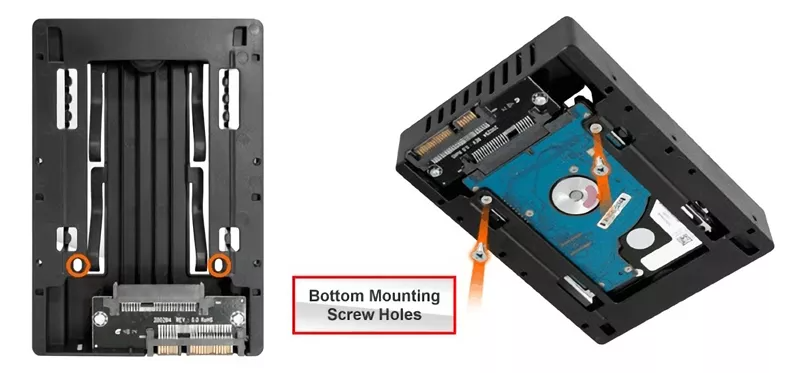 With the optional bottom screw holes, this allows you to completely lock in 2.5” drives into the EZConvert Lite allowing extra drive security. The added security feature is a must have for rugged system builds that require drives to be completely immobile yet easily accessible. It’s the small details we consider that make Icydock your go-to brand.
With the optional bottom screw holes, this allows you to completely lock in 2.5” drives into the EZConvert Lite allowing extra drive security. The added security feature is a must have for rugged system builds that require drives to be completely immobile yet easily accessible. It’s the small details we consider that make Icydock your go-to brand.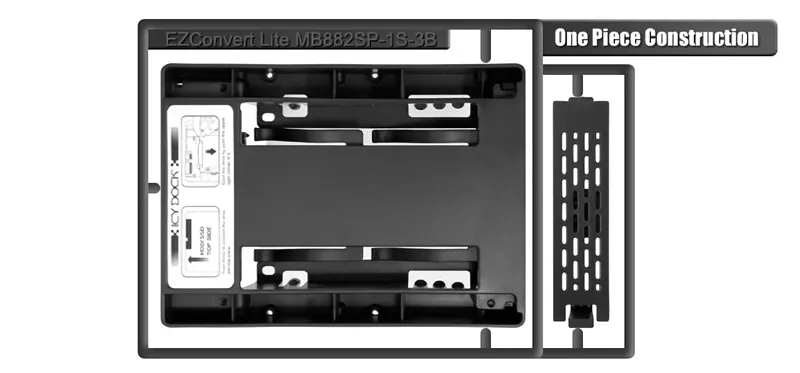 Precisely built with PurposeThe MB882SP-1S-3B was designed with attention to detail. It begins with the overall structure built from ABS plastic –a lightweight yet tough component. Fortifying this structure is the one piece construction which means, with the exception of the drive cover, there are no moving parts (moving parts increases the odds of components breaking). Optional screw holes built around the converter make it possible to mount your MB882SP-1S-3B in numerous positions if you have a finicky chassis. Mount this converter from the side or the bottom depending on your needs.
Precisely built with PurposeThe MB882SP-1S-3B was designed with attention to detail. It begins with the overall structure built from ABS plastic –a lightweight yet tough component. Fortifying this structure is the one piece construction which means, with the exception of the drive cover, there are no moving parts (moving parts increases the odds of components breaking). Optional screw holes built around the converter make it possible to mount your MB882SP-1S-3B in numerous positions if you have a finicky chassis. Mount this converter from the side or the bottom depending on your needs. An open air design combined with perforated vents in the front and back of the converter create the perfect environment for a hard drive. Air is allowed to flow through the front, rear, top, and bottom to disperse heat from the drive so it can be rapidly cooled. This open air frame is also designed in a way so that very little contact is made from the converter to the actual drive. This means that your hard drives aren’t being insulated or enclosed so you can keep your drive temperature low.
An open air design combined with perforated vents in the front and back of the converter create the perfect environment for a hard drive. Air is allowed to flow through the front, rear, top, and bottom to disperse heat from the drive so it can be rapidly cooled. This open air frame is also designed in a way so that very little contact is made from the converter to the actual drive. This means that your hard drives aren’t being insulated or enclosed so you can keep your drive temperature low.
| • | Featuring EZ-Fit design for anti-shock and the best drive fit |
| • | Open air design with all around airflow vents for maximum air flow |
| • | Completely tool-less drive installation for quick & easy setup |
| • | Converts your 2.5” SATA HDD or SSD into an exact 3.5” SATA hard drive form factor |
| • | Supports 2.5” SAS HDD/SSD with single channel SAS functions (requires SAS host) |
| • | Supports SATA 6Gbps or SAS single channel |
| • | Universal mounting holes for most common PC case |
| • | Optional screw hole for extra drive security |
| • | Simple and Lightweight design |
| • | Perfect for anyone looking to add a 2.5” SATA HDD/SSD to their system |
| • | Crafted from durable ABS plastic with one piece construction |
| • | Supports 2.5" SATA/SAS HDD/SSD of all heights from 7mm to 15mm |
| Model Number: | MB882SP-1S-3B |
| Color: | Black |
| Support Drive Size: | 2.5" SSD / HDD |
| Compatible Drive Type: | SATA / single channel SAS (SAS host required) |
| Number of Drives: | 1 |
| Max Drive Height: | 15mm |
| Drive Bay: | 1 x internal 3.5" SATA drive bay |
| Host Interface: | 7 pin SATA |
| Power Input: | 15 pin SATA power connector |
| Transfer Rate: | SATA 3.0 up to 6Gbps / SAS 3.0 up to 12Gbps |
| Support HDD Capacity: | No limitation |
| Structure / Material: | Plastic |
| Support Hot-Swap: | Yes |
| Product Dimension (L x W x H): | 146.6 x 101.6 x 25.4mm |
| Product Net Weight: | 91.5g |
| Package Gross Weight: | 130g |
| Package Contents: | 1-device,1- user manual, 6-screws |
| SATA Connector Insertion Rate: | 10,000 |
| Humidity: | 5%~65% RH |
| Operating Temperature: | 0°C to 60°C (32°F to 140°F) |
| Storage Temperature: | -35°C to 70°C (-31°F to 158°F) |
| Compliance: | CE, RoHS, REACH |
| Warranty: | 3 years |
Q: Does MB882SP-1S-3B support the new SATA 3.3 / SAS 3.0 Power Disable feature (PWDIS)?
A: The MB882SP-1S-3B does not support the SATA 3.3 / SAS 3.0 PWDIS feature. If you install the SATA/SAS HDD/SSD with PWDIS in MB882SP-1S-3B , the drive will not spin, and the system won't detect the drive. See the list below for known SATA/SAS HDD/SSD with the PWDIS feature.
While we recommend to avoid using the SATA/SAS HDD/SSD with PWDIS, you can use the methods below to disable the PWDIS feature physically if you already purchased the drive:
Method 1 – Using the Molex to SATA adapter or cable to disconnect the power to Pin 3 of the SATA power connector.
 |  | |
| Molex to SATA Adapter | Molex to SATA Cable |
Method 2 – Placing Kapton tape on Pin 1-3 of the SATA/SAS power connector to isolate the 3.3V power, as shown below.
 |
Please contact tech@icydock.com if the problem persists.

