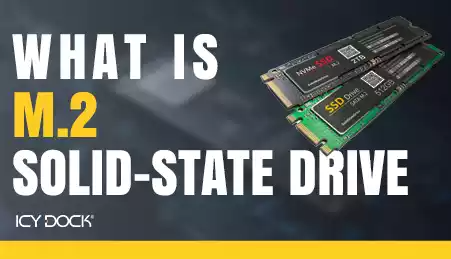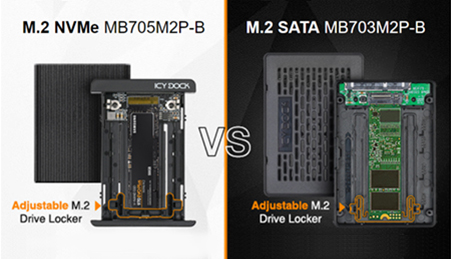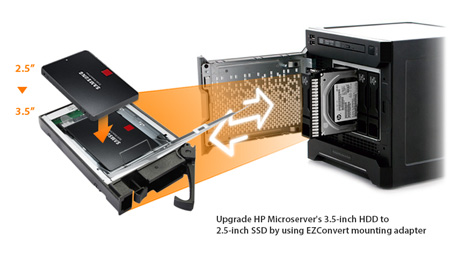MB703M2P-B
The EZConvert MB703M2P-B is a versatile adapter that converts M.2 SATA SSDs to fit into 2.5" SATA drive bays. This allows for easy integration of M.2 SATA SSDs into systems designed for standard 2.5" SATA drives.
- Brand: Icy Dock
- SKU: 4713227445092
- Shipping:
Learn More
 ICY DOCK’s EZConvert MB703M2P-B is a complete solution to convert any M.2 SATA SSD into the exact dimensions and port locations as a standard 2.5” SATA SSD (9.5mm height). Designed for compatibility, it accepts all M.2 sizes from 30mm to 80mm in length, mounting them without screws or tools, and allows these drives to be installed anywhere that accepts a bare 2.5” drive, such as a 2.5” drive bay, 2.5” mounting bracket, or in any of ICY DOCK’s 2.5” drive enclosures. MB703M2P-B protects the delicate circuit board of your M.2 SSDs from bumps and drops.
ICY DOCK’s EZConvert MB703M2P-B is a complete solution to convert any M.2 SATA SSD into the exact dimensions and port locations as a standard 2.5” SATA SSD (9.5mm height). Designed for compatibility, it accepts all M.2 sizes from 30mm to 80mm in length, mounting them without screws or tools, and allows these drives to be installed anywhere that accepts a bare 2.5” drive, such as a 2.5” drive bay, 2.5” mounting bracket, or in any of ICY DOCK’s 2.5” drive enclosures. MB703M2P-B protects the delicate circuit board of your M.2 SSDs from bumps and drops. Make M.2 SSD SwappableBecause M.2 SSDs are not designed to be swapped, their connectors are very delicate, typically rated for only 250 insertion/removal cycles. When used with the EZConvert MB703M2P-B, M.2 SATA SSDs can be swapped without putting any wear on the M.2 SSD connector, instead using ICY DOCK’s SATA connector rated for 10,000 insertion/removal cycles, making it easy to add, remove, and replace drives.
Make M.2 SSD SwappableBecause M.2 SSDs are not designed to be swapped, their connectors are very delicate, typically rated for only 250 insertion/removal cycles. When used with the EZConvert MB703M2P-B, M.2 SATA SSDs can be swapped without putting any wear on the M.2 SSD connector, instead using ICY DOCK’s SATA connector rated for 10,000 insertion/removal cycles, making it easy to add, remove, and replace drives. Perfect CompatibilityThe 1-piece lid has a sturdy EZ-press latch, to stand up to frequent drive swaps. Simply press the latch in to open the lid, revealing the drive bay for easy installation, removal, or drive replacement.
Perfect CompatibilityThe 1-piece lid has a sturdy EZ-press latch, to stand up to frequent drive swaps. Simply press the latch in to open the lid, revealing the drive bay for easy installation, removal, or drive replacement. The adjustable M.2 locker slides to accommodate all standard M.2 SATA SSD lengths, including 2230 (30mm), 2242 (42mm), 2260 (60mm), and 2280 (80mm). The locker clips into the SSDs screw hole to secure the drive without the need for screws or tools.
The adjustable M.2 locker slides to accommodate all standard M.2 SATA SSD lengths, including 2230 (30mm), 2242 (42mm), 2260 (60mm), and 2280 (80mm). The locker clips into the SSDs screw hole to secure the drive without the need for screws or tools.
Note: the converter does not support M.2 NVMe SSDs. Please refer to the FAQ fitting guide for more details.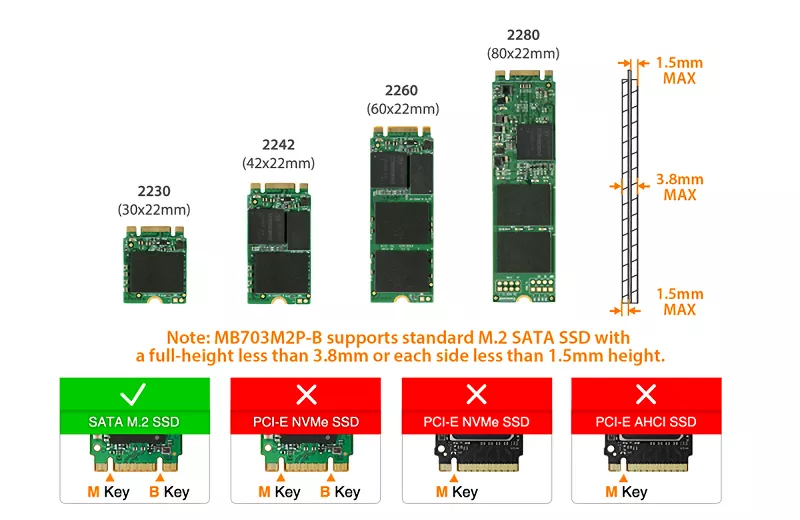

 Because the MB703M2P-B uses the standardized 2.5” form factor, it can be installed into any 2.5” drive backplane or 2.5” drive bay that supports 9.5mm to 15mm height 2.5” drives, such as our flexiDOCK, ExpressCage, or several ToughArmor models. This lets you expand the capabilities of your existing 2.5” devices by adding M.2 SATA SSD support to them.
Because the MB703M2P-B uses the standardized 2.5” form factor, it can be installed into any 2.5” drive backplane or 2.5” drive bay that supports 9.5mm to 15mm height 2.5” drives, such as our flexiDOCK, ExpressCage, or several ToughArmor models. This lets you expand the capabilities of your existing 2.5” devices by adding M.2 SATA SSD support to them. ICY DOCK's EZConvert MB703M2P-B not only allows you to convert M.2 SATA drives into a 2.5" drive form factor, but also, when used in combination with an aftermarket SATA to USB 3.1 adapter cable or docking station, you can easily convert the MB703M2P-B into an external M.2 SATA drive to access your data anywhere at any time.
ICY DOCK's EZConvert MB703M2P-B not only allows you to convert M.2 SATA drives into a 2.5" drive form factor, but also, when used in combination with an aftermarket SATA to USB 3.1 adapter cable or docking station, you can easily convert the MB703M2P-B into an external M.2 SATA drive to access your data anywhere at any time.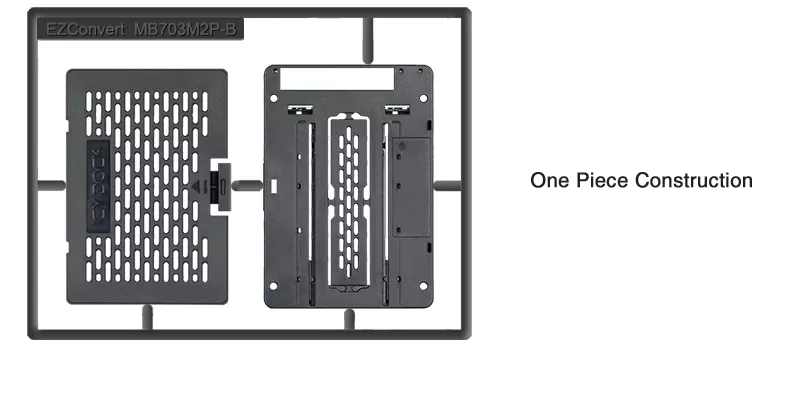 Built to LastMB703M2P-B's body and lid each use a 1-peice design, constructed from a single piece of strong ABS plastic, to strengthen the enclosure and give your drive a physical layer of protection against drops and bumps. One-piece construction is preferred over multiple pieces, as the connection between two pieces creates a weak point that is prone to failure.
Built to LastMB703M2P-B's body and lid each use a 1-peice design, constructed from a single piece of strong ABS plastic, to strengthen the enclosure and give your drive a physical layer of protection against drops and bumps. One-piece construction is preferred over multiple pieces, as the connection between two pieces creates a weak point that is prone to failure. Packed with FeaturesThe lid and body have ventilation holes amply placed throughout the enclosure, working with your computer's cooling system to cool the drive and protect it from overheating damage, which can lead to data loss.
Packed with FeaturesThe lid and body have ventilation holes amply placed throughout the enclosure, working with your computer's cooling system to cool the drive and protect it from overheating damage, which can lead to data loss. ICY DOCK's EZConvert MB703M2P-B was specifically designed to provide maximum cooling efficiency to prevent speed throttling on SATA M.2 drives. Air vent holes sit right underneath the SATA M.2 drive, giving the drive enough air flow while doing intensive reads and writes. Moreover, to allow more air circulation, these air venting holes can be removed physically to reveal a cutout, allowing users to install M.2 drive heatsinks or simply leave it open for an increased cooling effect.
ICY DOCK's EZConvert MB703M2P-B was specifically designed to provide maximum cooling efficiency to prevent speed throttling on SATA M.2 drives. Air vent holes sit right underneath the SATA M.2 drive, giving the drive enough air flow while doing intensive reads and writes. Moreover, to allow more air circulation, these air venting holes can be removed physically to reveal a cutout, allowing users to install M.2 drive heatsinks or simply leave it open for an increased cooling effect. The MB703M2P-B supports the full SATA III bandwidth specifications of up to 6Gbps, letting you take full advantage of the fastest M.2 SATA SSDs available.
The MB703M2P-B supports the full SATA III bandwidth specifications of up to 6Gbps, letting you take full advantage of the fastest M.2 SATA SSDs available.- Main Features
• Convert your M.2 SATA SSD to a 2.5" SSD form factor, 9.5mm in height• Exact same dimensions, port locations, and screw locations as a 2.5" SSD (9.5mm height)• Accepts any M.2 SATA SSD from 30mm to 80mm in length (2230 / 2242 / 2260 / 2280)• Supports full SATA III bandwidth specification of 6Gbps• 100% tool-less and screw-less M.2 drive installation• Can be installed into any 2.5” drive backplane, 2.5” drive bay, or USB drive adapter• Sturdy ABS plastic construction• Body and lid each use strong one-piece construction.• Industry leading 3 year warranty with exceptional customer support• Complimentary technical support from trained US-based ICY DOCK support technicians
SpecificationModel Number: MB703M2P-B Color: Black Support Drive Size: 1 x B / B + M key M.2 SATA SSD 2230/2242/2260/2280 Compatible Drive Type: SATA Number of M.2: 1 Drive Bay: 1 x 2.5" SATA drive bay (9.5mm - 15mm) Host Interface: 1 x SATA 7pin Power Input: 1 x SATA 15pin power connector Transfer Rate: Up to 6Gbps (depending on hard drive speed) Support HDD Capacity: No limitation Structure / Materia: Plastic Product Dimension (W x H x D): 70.0 x 9.5 x 101.0mm Product Net Weight: 28g Package Gross Weight: 53g Package Contents: Device, user manual SATA Connector Insertion Rate: 10,000 Humidity: 5%~65% RH Operating Temperature: 0°C to 60°C (32°F to 140°F) Storage Temperature: -35°C to 70°C (-31°F to 158°F) Compliance: CE, RoHS, REACH Warranty: 3 years FAQQ: Which type of M.2 SSDs are compatible with the converter?
A: The converter is compatible with 1 x B / B + M Key M.2 SATA SSD 2230/2242/2260/2280. Please see the the compatibility image below:
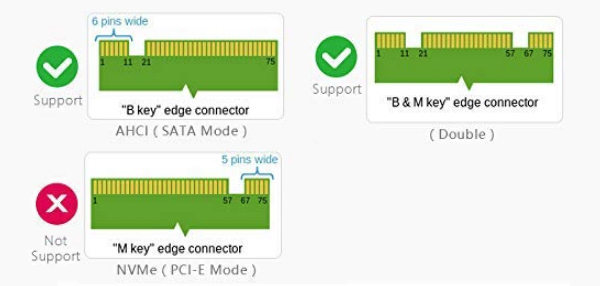
Q: I'm having the difficulties closing the lid of the drive tray and unable to insert the drive tray all the way to the drive enclosure after placing the M.2 SSD onto the drive tray.
A: Make sure to lock the M.2 SSD with the adjustable M.2 locker. The tray lid will not close properly if the M.2 locker is not fully secured. If you are having difficulty secure the M.2 locker or close the cover, the M.2 SSD you are using may not follow the standard M.2 SSD thickness, which is less than 1.5mm height for each side with a total height that does not exceed 3.8mm. Using the M.2 SSD with non-standard thickness will cause improper tension on the M.2 locker and tray lid and make the M.2 connector misaligned. If you are having issues inserting the drive tray to the enclosure, please stop the operation immediately and check the drive thickness to ensure it follows the standard M.2 SSD thickness - less than 1.5mm height for each side and less than 3.8mm for total height.
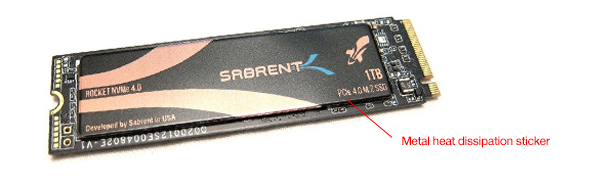
Note: Some M.2 SSD uses a metal heat dissipation sticker that causes each side's thickness more than the 1.5mm. Remove the sticker will solve the problem, but do it at your own risk (might void the warranty of SSD)
ICY DOCK enclosure is design to be compatible with M.2 SSD that has standard thickness. We highly recommend checking the drive thickness before purchase, and please refer to the incompatible M.2 SSD list below for further information:
M.2 SATA SSDs known to be incompatible with ICY DOCK enclosure:
Please contact tech@icydock.com if the problem persists so we can resolve the issue as soon as possible.
Click here to report a compatible/incompatible M.2 SSD.
ReviewsRelated Articles