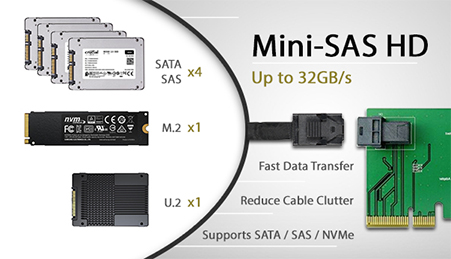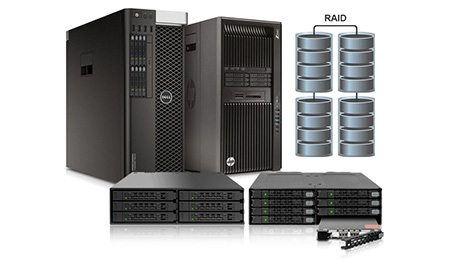- Home
- Store
- Removable 2.5″ Enclosures
- ToughArmor Series
- Ext. 5.25" Drive Bay
- MB508SP-B: 8-Bay 2.5" SAS/SATA HDD/SSD Mobile Rack Enclosure
MB508SP-B: 8-Bay 2.5" SAS/SATA HDD/SSD Mobile Rack Enclosure
The ToughArmor MB508SP-B is a rugged 8-bay mobile rack enclosure for 2.5" SAS/SATA HDDs and SSDs. It fits into two 5.25" drive bays and includes two Mini-SAS HD connectors, offering a durable solution for high-density storage.
- Brand: Icy Dock
- SKU: 4713227445085
- Shipping:
Learn More
 ToughArmor MB508SP-BIntroducing the ICY DOCK ToughArmor MB508SP-B 8-bay 2.5” drive cage for hard drives and SSDs, designed for high-density storage of 8x 2.5” SAS/SATA HDD/SSD from 5-15mm in 2x 5.25” CD/DVD optical drive bays, making it the densest drive cage available supporting full 15mm drives. Support for 15mm hard drives means enterprise SAS drives and high capacity drives are fully supported, which are used in applications requiring long-term reliable and fast data storage for archival and backup purposes. Two Mini-SAS HD connectors are used to connect all 8 drives, greatly reducing cable clutter over traditional SATA ports and improving reliability due to the interference reducing EMI shielding built into Mini-SAS HD cables. To further improve reliability and security, MB508SP-B uses a ruggedized full-metal construction meeting flammability requirements, as well as a large 80mm user-adjustable cooling fan to protect against drive failure from overheating.
ToughArmor MB508SP-BIntroducing the ICY DOCK ToughArmor MB508SP-B 8-bay 2.5” drive cage for hard drives and SSDs, designed for high-density storage of 8x 2.5” SAS/SATA HDD/SSD from 5-15mm in 2x 5.25” CD/DVD optical drive bays, making it the densest drive cage available supporting full 15mm drives. Support for 15mm hard drives means enterprise SAS drives and high capacity drives are fully supported, which are used in applications requiring long-term reliable and fast data storage for archival and backup purposes. Two Mini-SAS HD connectors are used to connect all 8 drives, greatly reducing cable clutter over traditional SATA ports and improving reliability due to the interference reducing EMI shielding built into Mini-SAS HD cables. To further improve reliability and security, MB508SP-B uses a ruggedized full-metal construction meeting flammability requirements, as well as a large 80mm user-adjustable cooling fan to protect against drive failure from overheating. Dense Enterprise Storage SolutionICY DOCK’s MB508SP-B packs 8x full-height SATA/SAS HDD/SSDs into just 2x 5.25” CD/DVD optical drive bays. This makes it perfect for applications requiring lots of storage using enterprise SAS hard drives, such as server and data-center PCs storing large amounts of data.
Dense Enterprise Storage SolutionICY DOCK’s MB508SP-B packs 8x full-height SATA/SAS HDD/SSDs into just 2x 5.25” CD/DVD optical drive bays. This makes it perfect for applications requiring lots of storage using enterprise SAS hard drives, such as server and data-center PCs storing large amounts of data. To protect against environmental damage, your drives are surrounded in a full metal chassis with full-metal trays, meeting the ruggedized flammability requirements of industrial, military, and medical applications.
To protect against environmental damage, your drives are surrounded in a full metal chassis with full-metal trays, meeting the ruggedized flammability requirements of industrial, military, and medical applications. Easily Hot SwappableDesigned for applications where regular drive swap may be required, the MB508SP-B EZ slide mini drive trays are hot-swappable, to allow for drives to be added and replaced easily, without restarting the whole machine. Hot-swap allows failed drives to be replaced in seconds, without any costly downtime to the rest of the system. To ensure a long life, the internal SAS/SATA connectors are rated to support up to 10,000 swapping cycles in each bay.
Easily Hot SwappableDesigned for applications where regular drive swap may be required, the MB508SP-B EZ slide mini drive trays are hot-swappable, to allow for drives to be added and replaced easily, without restarting the whole machine. Hot-swap allows failed drives to be replaced in seconds, without any costly downtime to the rest of the system. To ensure a long life, the internal SAS/SATA connectors are rated to support up to 10,000 swapping cycles in each bay. Highly Compatible EZ Slide Tray SystemThe EZ slide mini tray system supports full-height 2.5” mechanical hard drives and solid state drives, including high capacity SATA and SAS drives. SAS drives are used in enterprise applications such as long-term archival for their long lifespan, higher reliability, and faster rotational speeds up to 15,000 RPM for fast data access. All SAS drives are supported, including Seagate Exos, HGST Ultrastar C series, and Dell, HPE, and Toshiba SAS drives.
Highly Compatible EZ Slide Tray SystemThe EZ slide mini tray system supports full-height 2.5” mechanical hard drives and solid state drives, including high capacity SATA and SAS drives. SAS drives are used in enterprise applications such as long-term archival for their long lifespan, higher reliability, and faster rotational speeds up to 15,000 RPM for fast data access. All SAS drives are supported, including Seagate Exos, HGST Ultrastar C series, and Dell, HPE, and Toshiba SAS drives. ToughArmor series trays are designed for maximum interoperability; the trays on MB508SP-B can be used with many other ToughArmor models, including the MB991 series and the MB994 series. This means drives can easily be transported and used in other systems, without having to reattach drives to another tray.
ToughArmor series trays are designed for maximum interoperability; the trays on MB508SP-B can be used with many other ToughArmor models, including the MB991 series and the MB994 series. This means drives can easily be transported and used in other systems, without having to reattach drives to another tray.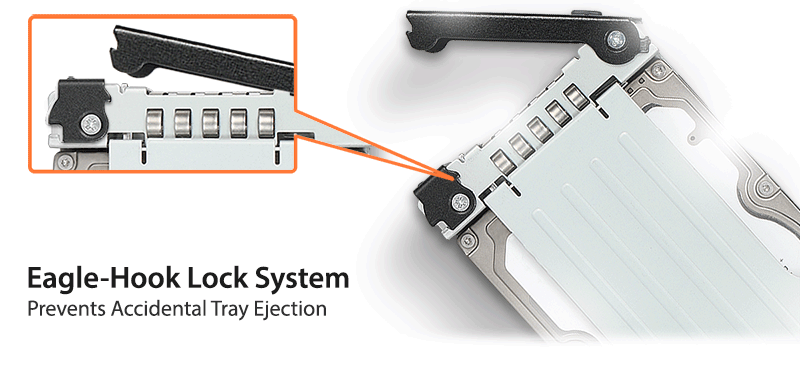 For drive security, the eagle-hook lock system on the tray makes sure your hard drives will not eject when not needed.
For drive security, the eagle-hook lock system on the tray makes sure your hard drives will not eject when not needed.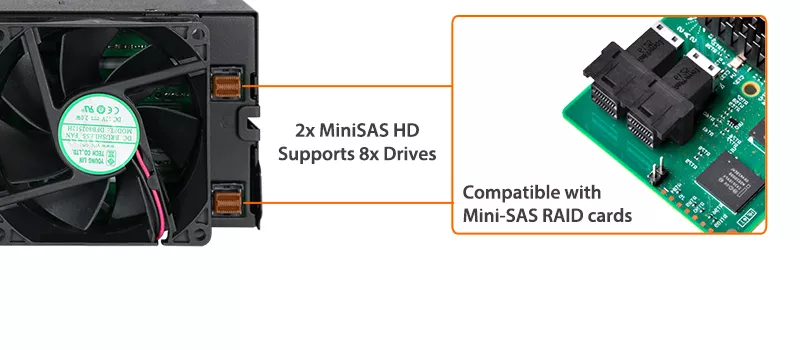 Next Generation Connection StandardTwo Mini-SAS HD (SFF-8643) ports connect all 8 drives, vastly reducing cable clutter and adding compatibility for a larger selection of RAID controller cards. Compared to SATA, Mini-SAS HD can travel further without signal degradation, keeping your data transfers clear from the static noise that can result in data loss.
Next Generation Connection StandardTwo Mini-SAS HD (SFF-8643) ports connect all 8 drives, vastly reducing cable clutter and adding compatibility for a larger selection of RAID controller cards. Compared to SATA, Mini-SAS HD can travel further without signal degradation, keeping your data transfers clear from the static noise that can result in data loss.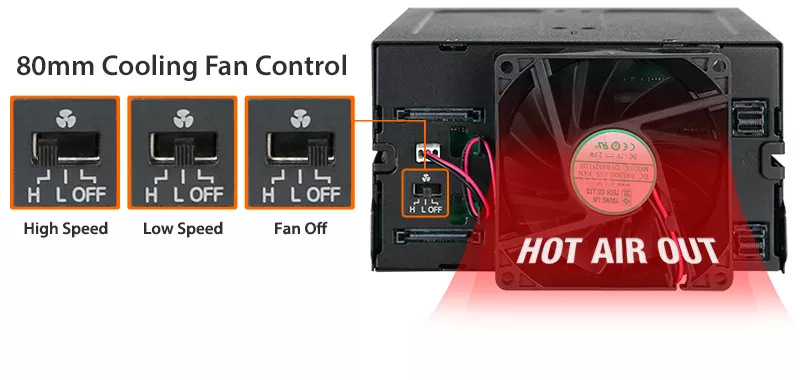 Powerful CoolingFeaturing a large, powerful 80mm fan with high, low, and off settings that is designed to remove as much heat as possible from your drives rapidly. The fan works together with ventilation holes amply placed throughout the enclosure, ensuring drives run only at their optimal temperatures.
Powerful CoolingFeaturing a large, powerful 80mm fan with high, low, and off settings that is designed to remove as much heat as possible from your drives rapidly. The fan works together with ventilation holes amply placed throughout the enclosure, ensuring drives run only at their optimal temperatures.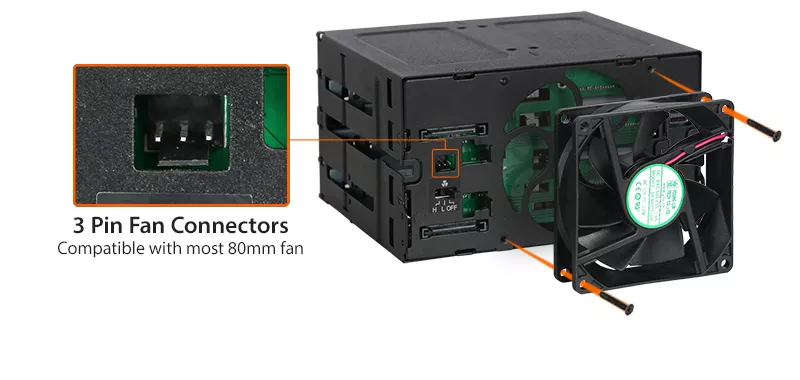 For further expandability, the stock fan can be easily replaced with any aftermarket 80mm cooling fan, giving you a choice of your preferred fan for improved cooling performance or quieter operation.
For further expandability, the stock fan can be easily replaced with any aftermarket 80mm cooling fan, giving you a choice of your preferred fan for improved cooling performance or quieter operation. Packed with FeaturesEach of MB508SP-B’s drive bays has its own LED indicator light to notify you of any drive activity, preventing drive damage by alerting you when your drive is in use.
Packed with FeaturesEach of MB508SP-B’s drive bays has its own LED indicator light to notify you of any drive activity, preventing drive damage by alerting you when your drive is in use. Never lose track of which drives go where. Individual numbered drive ID labels let you maintain the order of your drives in RAID arrays. The drive labels can be easily rearranged or removed entirely for a cleaner look.
Never lose track of which drives go where. Individual numbered drive ID labels let you maintain the order of your drives in RAID arrays. The drive labels can be easily rearranged or removed entirely for a cleaner look. Supports Mini-SAS HD data and SATA power cables with locking latch designs, ensuring that once installed, your cables will never slip out of place and cause data loss from accidental drive ejection.
Supports Mini-SAS HD data and SATA power cables with locking latch designs, ensuring that once installed, your cables will never slip out of place and cause data loss from accidental drive ejection.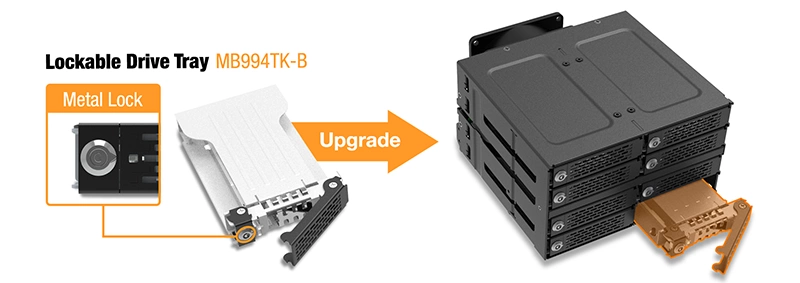 Enhance Security with Our Lockable Drive TrayIf your application demands added physical security to protect valuable data from theft, you can upgrade with the compatible lockable drive tray MB994TK-B for an instant security boost to your MB508SP-B. For bulk orders of MB508SP-B pre-equipped with lockable drive trays, reach out to our sales team at sales01@icydock.com (Minimum Order Quantity applies).
Enhance Security with Our Lockable Drive TrayIf your application demands added physical security to protect valuable data from theft, you can upgrade with the compatible lockable drive tray MB994TK-B for an instant security boost to your MB508SP-B. For bulk orders of MB508SP-B pre-equipped with lockable drive trays, reach out to our sales team at sales01@icydock.com (Minimum Order Quantity applies). Make ToughArmor On-The-GO! With MB991U3-1SBTo access your data outside of your system or in a remote location, the ToughArmor MB991U3-1SB is the way to go about. The drive tray slot of MB991U3-1SB is compatible with a variety of ToughArmor drive trays including the ToughArmor MB516, MB607, MB991, MB992, MB994, MB996 and MB998 series. This allows existing ToughArmor users to access their internal drive externally without opening up the case. It is a great tool for an individual drive diagnostic test. If you need to do a safe data erase or just simply expending system storage capacity, just remove the tray from the internal ToughArmor unit and insert it in the MB991U3-1SB to perform individual tasks externally with USB 3.0 interface. Best of all, the MB991U3-1SB uses USB bus-powered and it does not require a power adapter to operate. Simply connect the USB cable to any system and you are ready to go.
Make ToughArmor On-The-GO! With MB991U3-1SBTo access your data outside of your system or in a remote location, the ToughArmor MB991U3-1SB is the way to go about. The drive tray slot of MB991U3-1SB is compatible with a variety of ToughArmor drive trays including the ToughArmor MB516, MB607, MB991, MB992, MB994, MB996 and MB998 series. This allows existing ToughArmor users to access their internal drive externally without opening up the case. It is a great tool for an individual drive diagnostic test. If you need to do a safe data erase or just simply expending system storage capacity, just remove the tray from the internal ToughArmor unit and insert it in the MB991U3-1SB to perform individual tasks externally with USB 3.0 interface. Best of all, the MB991U3-1SB uses USB bus-powered and it does not require a power adapter to operate. Simply connect the USB cable to any system and you are ready to go.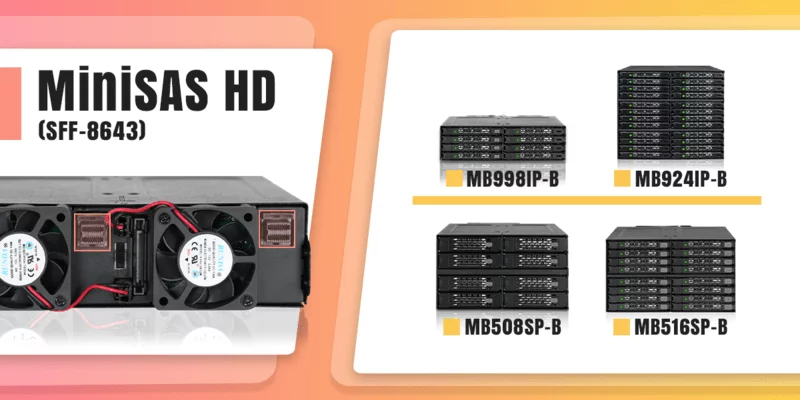
- Customizable ICY DOCK Drive Enclosures: Tailored to Meet TAA & UL Certification Standards and More!At ICY DOCK, we understand the paramount importance of adhering to various industry and safety standards. While our standard products are already crafted with the highest quality in mind, we also provide our customers with the option to customize ICY DOCK drive enclosures and mobile racks to meet their specific certification requirements. This includes standards such as TAA and UL to wide temperature tests.
Our dedicated team is fully prepared to adjust product materials and designs to ensure complete compliance. Furthermore, we offer comprehensive guidance to our clients throughout the certification process. Our goal is to not only meet precise specifications but also ensure that our products successfully pass stringent tests. Below, you'll find a detailed table listing all the optional certifications that can be tested with our customizable solutions.Optional Certifications Available for ToughArmor MB508SP-B TAA Trade Agreements Act Compliance UL Safety Standard Certification UL94 Flammability of Plastic Materials FCC Federal Communications Commission Compliance Wide Temperature MIL-STD-810H - Method 501.7 & 502.7 Customizing ICY DOCK products for specific certifications involves fees for the creation of the certificates, including necessary testing. Please note that some certificates may require recurring fees to remain valid. For more details and inquiries,please contact us at tech@icydock.com
Main Features• Removable drive tray system for easy maintenance• Rugged heavy duty full-metal construction of all internal and external components• Perfect for rugged and industrial applications that must meet flammability requirements• Fits 8x 5-15mm 2.5” SATA/SAS hard drives or SSDs in 2x 5.25” external CD/DVD drive bays• Supports SATA 3.0 up to 6Gbps or SAS 3.0 up to 12Gbps (single channel)• Large 80mm cooling fan with high, low, and off settings for full control• The cooling fan is replaceable for maximum expandability• Uses 2x Mini-SAS HD port for all 8 drives• All 8 drives powered by 2x SATA 15-pin power cables• LED status lights give you drive updates at a glance• Optional drive ID labels to maintain order when using RAID• Anti-Vibration Technology (AVT) – Creates a safe environment for hard drives and SSDs• Active Power Technology (APT) - individual LED & cooling fan only powers up if there is a drive installed in the bay• Eagle-hook lock system keeps drives secured within the enclosure• Supports enterprise SAS drives including seagate Exos, HGST Ultrastar C series, Dell, HPE and Toshiba SAS drives• Supports SAS & SATA 6Gbps and hot swap• Supports MiniSAS HD and SATA power cables with locking latch design• Industry-leading 5 years limited warranty with exceptional customer supportSpecificationModel Number: MB508SP-B Color: Black Support Drive Size: 8 x 2.5" SSD / HDD Compatible Drive Type: SATA / single channel SAS (SAS host required) Number of Drives: 8 Max Drive Height: 15mm Drive Bay: 2 x external 5.25" drive bay Host Interface: 2 x miniSAS HD (SFF-8643) Power Input: 2 x 15 pin SATA power connectors Transfer Rate: SATA 3.0 up to 6Gbps / SAS 3.0 up to 12Gbps (single channel) Support HDD Capacity: No limitation Drive Cooling: 1 x 80 mm fan Structure / Material: Full metal Support Hot-Swap: Yes Product Dimension (W x H x D): 146 x 157.9 x 84mm Product Net Weight: 1480g Package GrossWeight: 1711.7g Drive Activity LED Indication: Drive power: solid green; HDD access: flashing green Package Contents: 1 - device, 1 - user manual, 1 - ID plug, 44 - screw SATA Connector Insertion Rate: 10,000 Humidity: 5%~65% RH Operating Temperature: 0°C to 60°C (32°F to 140°F) Storage Temperature: -35°C to 70°C (-31°F to 158°F) Compliance: CE, RoHS, REACH Warranty: 5 years limited warranty FAQQ: Does MB508SP-B support the new SATA 3.3 / SAS 3.0 Power Disable feature (PWDIS)?
A: The MB508SP-B does not support the SATA 3.3 / SAS 3.0 PWDIS feature. If you install the SATA/SAS HDD/SSD with PWDIS in MB508SP-B , the drive will not spin, and the system won't detect the drive. See the list below for known SATA/SAS HDD/SSD with the PWDIS feature.
While we recommend to avoid using the SATA/SAS HDD/SSD with PWDIS, you can use the methods below to disable the PWDIS feature physically if you already purchased the drive:
Method 1 – Using the Molex to SATA adapter or cable to disconnect the power to Pin 3 of the SATA power connector.


Molex to SATA Adapter Molex to SATA Cable Method 2 – Placing Kapton tape on Pin 1-3 of the SATA/SAS power connector to isolate the 3.3V power, as shown below.


Please contact tech@icydock.com if the problem persists.
Q: I feel that the drive tray's upper and lower metal spring is stuck when inserting the drive tray. What should I do?
A: Remove the drive tray from the enclosure and reinsert the tray without putting excessive pressure on the metal mesh sheet in front of the tray. Excessive force on the front metal mesh sheet may bend the top and bottom metal spring, causing difficulties when inserting the drive tray. Therefore, please do not forcingly insert the drive tray when this happens as it may cause damage to the metal spring.

Please DO NOT put excessive pressure on the metal mesh sheet as shown ReviewsRelated Articles